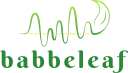Recording File
Define the target filename for your next signal recording session.
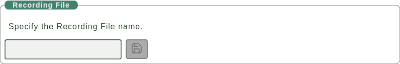
Define Recording Filename
Before a signal can be recorded, users must specify a filename for the output. This is done through the Recording File panel.
Once the filename is entered and saved, it will appear on the Control Panel screen in the Recording field. The Babbeleaf device will prepend a timestamp to the filename to ensure uniqueness. For example:
2025-07-04_14-22_MyRecording.wav
Recording Behavior
- Recording begins when the Start button is pressed (in the Signal controls).
- Recording stops either when Stop is clicked or when device storage is full.
- The recorded file is available for playback or upload via the Files Panel.
Notes
If no recording filename is defined, the Control Panel will not permit recording. Likewise, if a filename is removed from the Audio Settings panel, the Control Panel disables the Start function until a new filename is set.