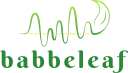Bluetooth Panel
Manage Bluetooth connections between the Babbeleaf device and external playback devices or interfaces. View paired devices and initiate new connections.
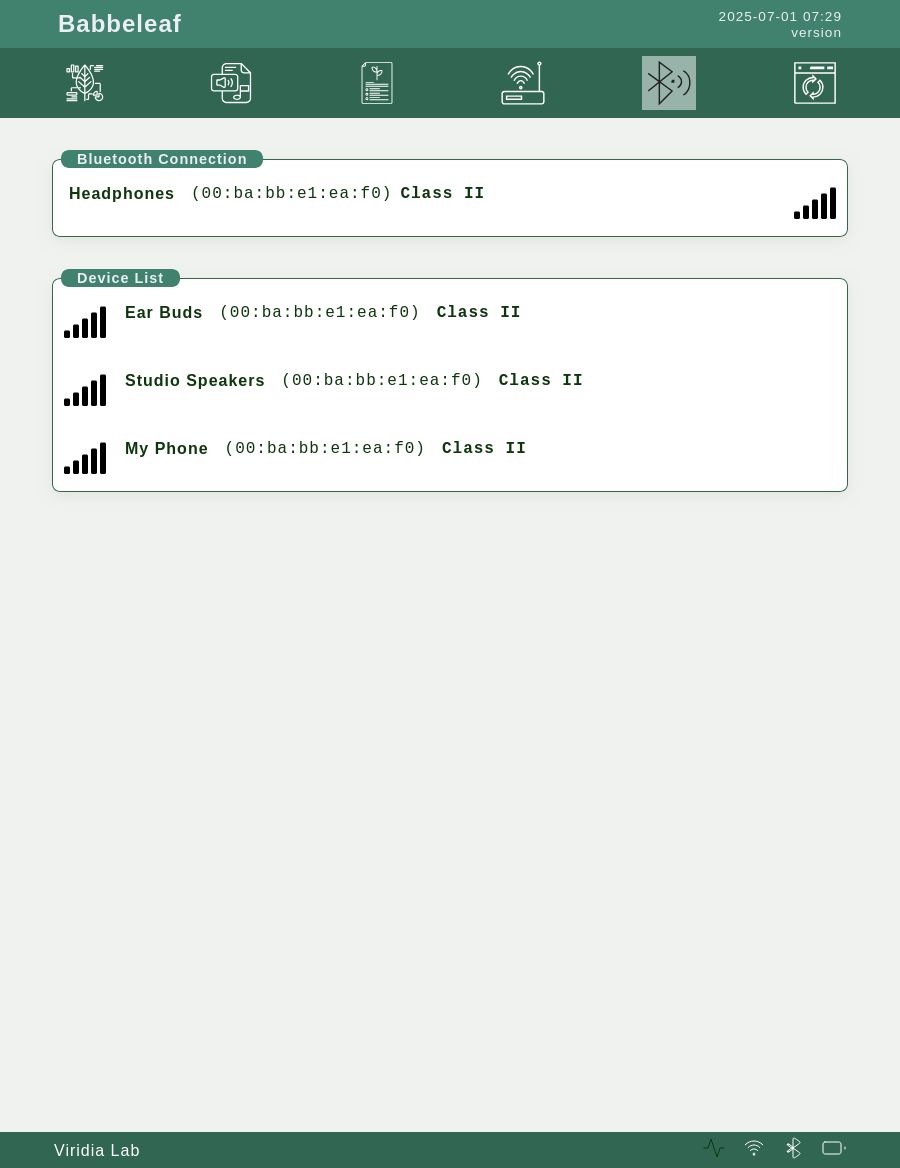
Overview
The Bluetooth Panel manages wireless audio streaming and device pairing through Bluetooth. Babbeleaf supports transmitting live or playback audio to external devices such as wireless speakers, headphones, or computer systems. This panel is organized into two key sections: Bluetooth Connection and Device List.
Bluetooth Connection
This section shows the currently active Bluetooth connection, if one exists. Displayed information typically includes:
- Device Name – the friendly name of the connected device
- MAC Address – the hardware identifier for the paired device
If no device is currently connected, this area will appear blank. Signal strength and connection status may be visually indicated by iconography or color changes.
Device List
This section displays a list of available Bluetooth-enabled devices that are in range of the Babbeleaf unit. For each detected device, the following may be shown:
- Device Name
- MAC Address
- Connection Status – e.g., Available, Paired, Connected
Clicking on a listed device initiates a pairing request. If successful, the device is saved for future reconnection and automatically added to the trusted device list.
If a device no longer needs to be paired or used, it can be removed from the device list to avoid automatic reconnection in the future.