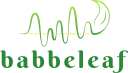Bluetooth Connection
Displays the currently connected Bluetooth device, including name and address. Allows users to verify or disconnect active links.
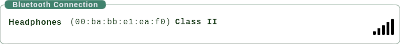
Bluetooth Connection
This section displays the Bluetooth device currently connected to the Babbeleaf unit. The connected device’s name and MAC address are shown, providing a reference for verification or troubleshooting.
When no device is connected, this area will be empty or may display a message such as "No active connection".
The interface may also provide a disconnect button or status icon to indicate signal strength or pairing quality.