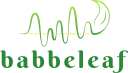Control Panel
Explore each element of the Babbeleaf Control Panel — from signal management and waveform visualization to recording, playback, and audio output configuration.
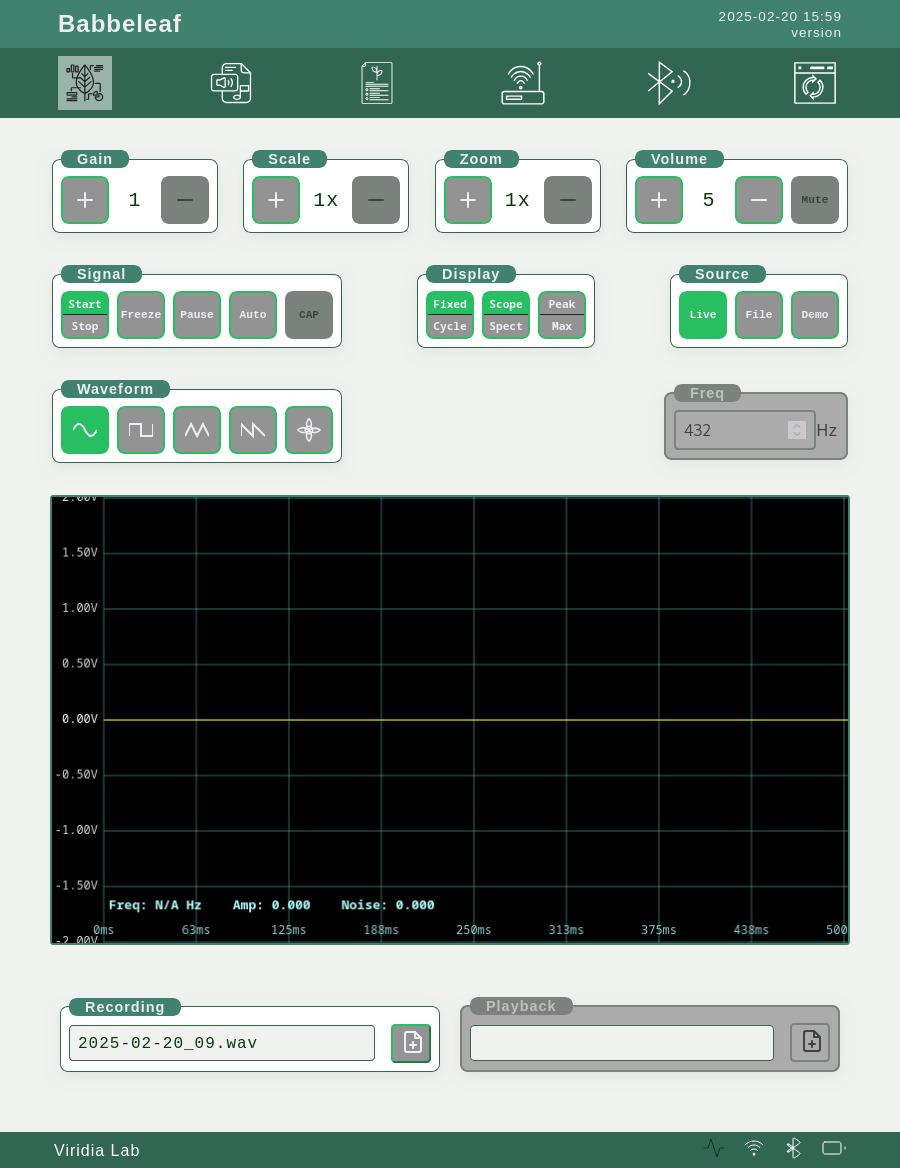
Overview
The Babbeleaf Control Panel is the central interface for interacting with plant-generated signals in real time. It allows users to observe, record, and play back bioelectrical signals through an intuitive display, while offering fine-grained control over how those signals are acquired, visualized, and heard.
Control Panel Features
The panel is composed of multiple grouped controls (fieldsets), each with a specific purpose. These include:
- Gain, Scale, and Zoom Controls — Adjust the sensitivity and display scale of incoming signals
- Signal and Display Controls — Start, pause, or freeze signal rendering and toggle between scope or spectral views
- Source, Waveform, and Frequency Controls — Define the origin of the signal (Live, File, or Demo) and shape its appearance
- Recording and Playback Controls — Capture live signals or replay previously saved sessions
Each control set affects how the waveform is shown on the display and what happens when you press Start. For example, the signal source and audio configuration influence whether you're listening to a live plant or reviewing a past session.
Interface Integration
The Control Panel also connects to other parts of the system. Settings for audio quality are configured on the Audio page, while playback files are selected from the Files page. Wi-Fi, Bluetooth, and system settings are accessible via dedicated panels and do not interrupt signal processing.
Continue exploring each control for detailed descriptions and visual guidance.