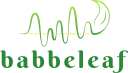Gain Controls
Adjust the sensitivity of Babbeleaf’s input signal using the Gain Controls. Fine-tune signal visibility and audio volume by increasing or decreasing input amplification.

Adjusting Signal Sensitivity
The Gain Controls set the sensitivity of Babbeleaf’s analog preamp. By adjusting gain, you determine how strongly the device amplifies the microvolt‑level electrical signals from your plant before they’re digitized. Use the Gain Controls to increase and decrease the gain setting on the Babbeleaf device by single step increments. The valid range is 1 (lowest) through 10 (highest). When you reach the range extent the control button is disabled.
Effect on the Waveform Display
Once you increase gain, the waveform viewer's vertical amplitude will grow proportionally—making faint signals visible. If gain is too high, you may see the trace “flat‑top” at the ±2.00 V limit or observe increased background noise.
Best Practices
- Begin at the lowest gain setting (1) and increase until you see your signal clearly.
- If the trace clips (flat‑tops), immediately reduce gain to prevent distortion.
- Remember: the amplifier setting only affects the measured signal—it does not change the audio playback volume. Use the Volume Controls for audio level.
Once you’ve set gain, you can further adjust the visual scale and horizontal zoom via the Scale Controls and Zoom Controls.