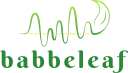Playback File
Displays the selected playback file and enables signal output when the File source is active. Playback begins when Start is pressed and ends on Stop or file completion.
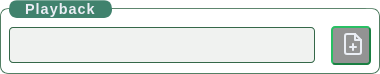
Playback of Recorded Signals
The Playback fieldset allows users to replay previously recorded signal files on the waveform display. It is tightly integrated with the Files page, where playback files are selected and managed.
Functionality
- Filename Display — Shows the currently selected file, chosen by the user from the Files page. This is the file that will be used as the playback signal source.
- Start/Stop Integration — When the signal source is set to File and a file is selected:
- The Start button becomes active
- Pressing Start initiates playback of the file
- Pressing Stop halts playback before the end of the file
- Disabled State — If the user deselects the file on the Files page:
- The Playback field becomes blank
- If File is the active source, the Start button is disabled
Usage Notes
Playback is used to review past recordings, simulate plant activity, or demonstrate historical signal patterns. Unlike Demo mode, playback reflects real-world signals previously captured by the Babbeleaf device.
The waveform will render exactly as recorded, and audio will be output through the same path used during live observation (internal speaker, Bluetooth, or connected device).