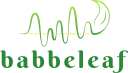Scale Controls
Fine-tunes the horizontal time axis of the waveform display, allowing users to zoom in or out on signal timing for better analysis.

Controlling the Time Base
The Scale controls adjust the time base of the waveform display. This setting determines how much time is represented across the horizontal axis, directly affecting the "zoom level" for temporal resolution.
By increasing the scale, you can spread out the waveform horizontally to view individual signal events in greater detail. Decreasing the scale compresses the waveform, showing a broader overview of activity over time.
Buttons and Functionality
- + — Increases the time scale, stretching the waveform across more horizontal space.
- 1x — Resets the scale to the default (unity) level.
- – — Decreases the time scale, compressing the waveform display.
Effect on Waveform Display
Changing the scale affects how much of the signal’s duration is visible on screen. This is especially useful when:- Investigating rapid signal fluctuations
- Comparing timing between peaks or pulses
- Analyzing waveforms over longer or shorter intervals
Note that Scale only affects the horizontal axis; it does not amplify or attenuate the signal (see Gain Controls for that).