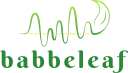Signal Controls
Manages signal acquisition, visualization, and interaction with real-time plant signals or playback data. Includes controls for freezing, pausing, scaling, and capturing waveform snapshots.
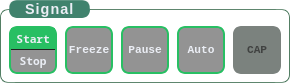
Managing Signal Acquisition and Display
The Signal Controls fieldset governs the live signal flow from input to display and audio output. These controls work together to manage signal activity, waveform behavior, and user-initiated recording or playback sessions.
Each button affects how signal data is handled in real time, offering a flexible interface for scientific observation, demonstration, or personal experimentation.
Buttons and Functionality
- Start / Stop — This toggle button initiates or halts all signal-related activity. When pressed, it:
- Begins signal acquisition from the connected Babbeleaf device or playback source
- Starts audio playback through connected speakers
- Initiates signal recording (if a file has been defined)
- Press again to terminate all of the above
- Freeze — Freezes the waveform display and halts signal acquisition. Use this to capture and study a stable signal pattern. Press again to resume live acquisition and display.
- Pause — Pauses the waveform display without stopping signal acquisition. Data collection continues in the background but is not actively shown. Useful for comparing signal changes or preparing for capture.
- Auto — When enabled, automatically adjusts the waveform’s visual scale based on the current signal amplitude. This helps ensure the signal remains visible even when the amplitude fluctuates unexpectedly.
- CAP (Capture) — A momentary-action button that takes a still snapshot of the current waveform display. The CAP button is only enabled when a valid signal source is active:
- Device connected to a live plant
- A playback file is selected
- Demo mode is active
Usage Notes
These controls are central to observing real-time plant bioactivity. They are designed to be responsive and intuitive — allowing researchers, educators, and hobbyists to precisely manage data collection and interaction without needing to restart the session.
The Freeze and Pause controls serve different purposes: one locks both acquisition and display, while the other locks only the display. Understanding this distinction helps during both signal exploration and demonstration.