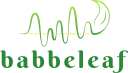Volume Controls
Controls the audio output level of both internal and external speakers, allowing users to monitor plant-generated signals audibly or disable sound entirely via mute.

Controlling Audio Playback
The Volume controls adjust the sound output level of the Babbeleaf device. This includes both the internal speaker and any connected external device such as a phone, tablet, or computer via Bluetooth or wired output.
This setting does not affect the waveform display or the signal data itself. It simply modifies the loudness of the audible interpretation of the plant’s electrical activity.
Buttons and Functionality
- + — Increases the volume by 1 level (up to a maximum of 10).
- 1x — Resets the volume to a neutral mid-level setting.
- – — Decreases the volume by 1 level (down to a minimum of 1).
- Mute — Silences all audio output entirely, including internal and external playback. The waveform display remains active.
Use Cases
Muting is particularly useful during analysis or demonstration when visual signal review is preferred over audible playback. Volume adjustments also help balance listening comfort when using headphones, amplified speakers, or presenting in a classroom or lab environment.
Note that these controls are purely for monitoring. They do not impact signal recording or the waveform data itself in any way.