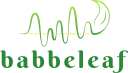Zoom Controls
Adjusts the vertical resolution of the waveform display, allowing users to magnify or reduce the amplitude scale for more detailed viewing.

Adjusting Vertical Resolution
The Zoom controls modify how the waveform amplitude is visually scaled on the display. Unlike Gain, which amplifies the incoming signal itself, Zoom affects only the graphical presentation of the waveform.
This allows users to visually magnify or shrink the vertical amplitude of the signal to suit the current observation needs.
Buttons and Functionality
- + — Zooms in vertically, making waveform peaks appear taller and easier to distinguish.
- 1x — Resets the display to its default vertical zoom level.
- – — Zooms out vertically, shrinking the waveform for a broader overview.
Effect on Waveform Display
Zooming in enhances detail by enlarging small voltage variations, which can be useful when tracking subtle plant signal patterns. Zooming out allows for better comparison of larger waveform trends or multi-peak behavior.
It’s important to note that this control does not alter the actual signal or its recording. It is purely a visual scaling applied to the vertical (voltage) axis of the waveform viewer.