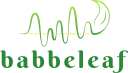File Panel
Access, manage, and prepare your recorded signal files. This panel provides an overview of the SD card’s contents, allows playback file selection, and provides formatting options.
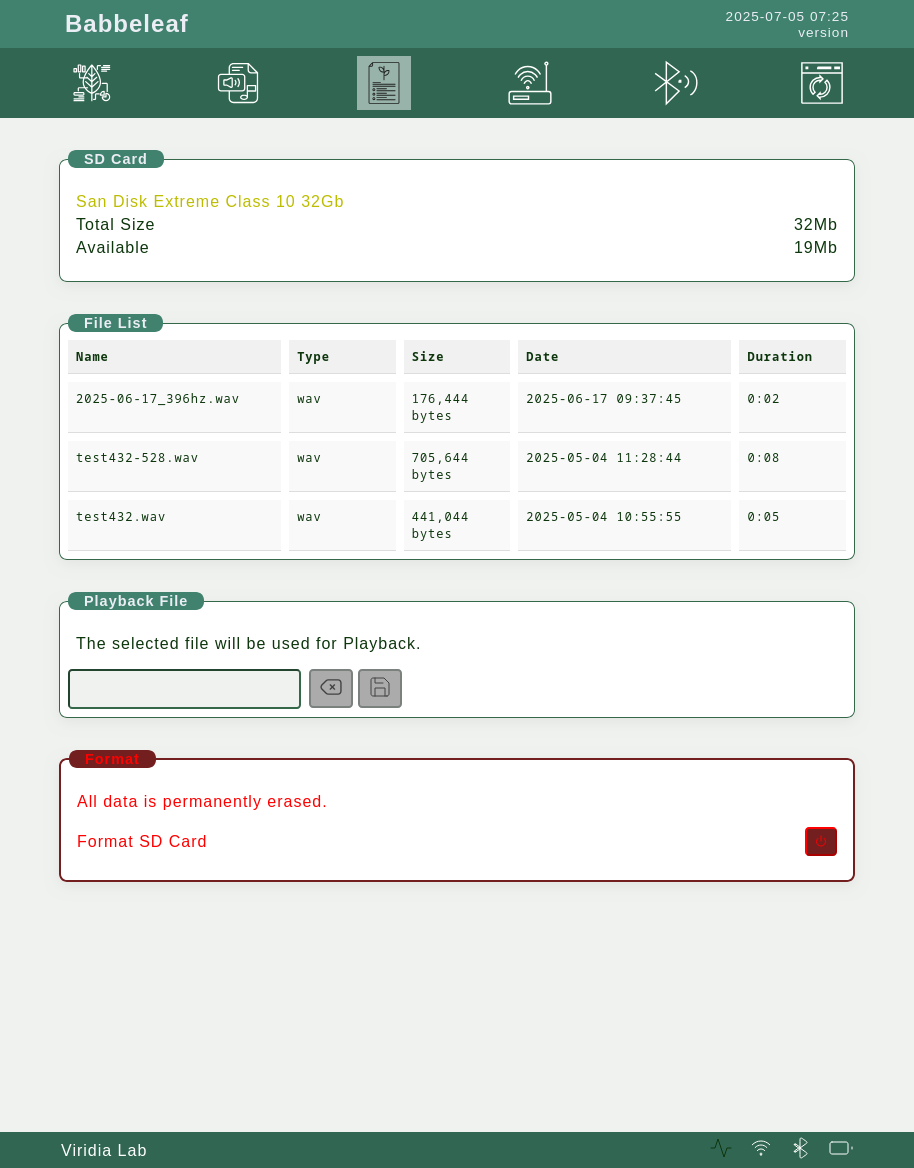
Files Panel Overview
The Files Panel allows you to manage the signal recordings stored on your Babbeleaf device’s SD card. You can view existing files, select a recording for playback, and format the card when needed. Files saved from the Control Panel's recording function appear here automatically.
This panel is divided into four sections:
- SD Card – Displays current storage details and card identity.
- File List – View and select saved audio recordings.
- Playback File – Assign a selected file for playback.
- Format – Permanently erase all card contents.