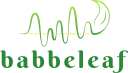Device Registration
All Babbeleaf units must be registered to an individual user account. This ensures that data, galleries, and warranties are correctly tied to the person who will be operating each device.
When you receive one or more Babbeleaf instruments, you’ll enter each unit’s serial number into your profile. Here’s how it works:
- Individual Ownership
- Each serial number should be registered under the account of the person who will use that device most.
- A single account can hold multiple serials (for example, a professor who has purchased several devices).
- Claiming & Transferring Devices
- After adding a serial to your own profile, you “own” that device for support, galleries, and warranty claims.
- If a supervisor or lab manager pre‑registers devices, they can invite assistants to claim a specific serial. Once claimed, it moves from the manager’s list to the assistant’s profile.
- Gallery & Data Isolation
- Registered devices can link incoming waveform recordings, photos, and notes to your personal gallery.
- Other users—even if they have the same serial entered under a different account—will not see your uploads.
- Warranty & Support
- When you contact support, we’ll verify the serial against your profile to ensure rapid assistance.
- Warranty coverage and R&D grant tracking is managed per serial.
Best Practice:
Register each Babbeleaf unit under its primary operator. If you purchase instruments for a team, list the serial numbers in your profile first, then invite team members to claim their specific device before use.