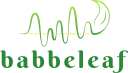System Overview
A high-level walkthrough of the Babbeleaf system, including its hardware components, connectivity options, and user interface structure.
Device Interface
Babbeleaf is a self-contained system designed to convert plant bioelectrical signals into audio in real time. The device combines a compact hardware design with a browser-based interface to offer a seamless, portable signal exploration experience.
Hardware Components
- Signal Input: Two alligator-style plant clips for attaching to stems or leaves.
- Amplifier: A low-noise analog preamp boosts microvolt-level signals from the plant.
- Signal Processor: Dedicated chip for real-time audio encoding and control.
- Output: Internal mini speaker and external 3.5mm stereo audio jack.
- Connectivity: Wi-Fi and Bluetooth for user access and streaming.
- Power: Dual 18650 lithium-ion battery pack, USB-C charging port.
Interface Overview
Babbeleaf serves its interface from an internal web server. This responsive application is accessible on any phone, tablet, or desktop that joins the device's access point or local Wi-Fi network.
- Control Panel: Start/stop recording, monitor signal strength, and visualize waveform in real time.
- Audio Settings: Choose file type, bit depth, and sample rate.
- File Manager: Upload, rename, or delete waveform recordings.
- Connectivity: Join Wi-Fi, manage Bluetooth pairing, and select fallback access point mode.
- System Settings: Check software version, update firmware, and select light/dark theme.
Device Behavior
Babbeleaf automatically disables the internal speaker when a Bluetooth audio device is connected. All settings are stored internally and preserved between sessions. Devices are uniquely identified by a serial number derived from their MAC address.
Users register their unit during onboarding to unlock cloud features such as gallery uploads and demo sharing.