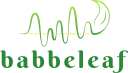Software Update
Manage the Babbeleaf device software and ensure it is running the latest bioacoustics version.
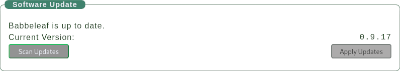
The Software Update panel provides an overview of your device’s current bioacoustic software version and its update status.
- The current version of the software is displayed clearly at the top of the section.
- If an update is available, the Update button becomes enabled and prompts the user to begin the upgrade process.
- An active internet connection is required to download and apply updates.
- Users can manually trigger a scan for updates at any time by clicking the Scan for Updates button.
Keeping your Babbeleaf device updated ensures compatibility, stability, and access to the latest features and improvements.