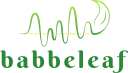System Information
View technical details about your Babbeleaf device, including theme settings, software version, identifiers, and current status.
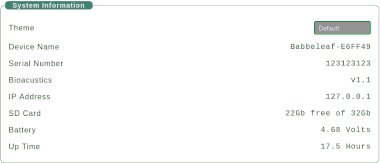
The System Information panel displays essential information about your Babbeleaf device. This section helps users identify their unit, monitor system status, and configure theme preferences.
Theme Selection
- Default: The standard light interface shown on first access to the device.
- Dark: A reduced-contrast theme for users who prefer a subdued visual style.
- Night: A red-toned interface designed for low-light or outdoor environments, modeled after astronomy displays to preserve night vision.
Device & Connectivity Info
- Device Name: A unique identifier useful when multiple Babbeleaf devices are nearby. This name also appears in WiFi and Bluetooth menus.
- Serial Number: Used during device registration to associate the unit with your user gallery and warranty. Registration is optional but recommended.
- Bioacoustics: Indicates the current software version running on the device.
- IP Address: Displays the device’s active IP address.
- SD Card: Indicates whether an SD card is installed, and provides current capacity and usage data.
- Battery: Displays the current battery level. A corresponding battery icon is also visible in the site footer.
- Up Time: Shows the duration of the current session. This counter resets each time the device is restarted.