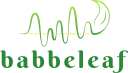WiFi Panel
Configure the Babbeleaf device’s wireless settings. View current WiFi status and connect to available access points.
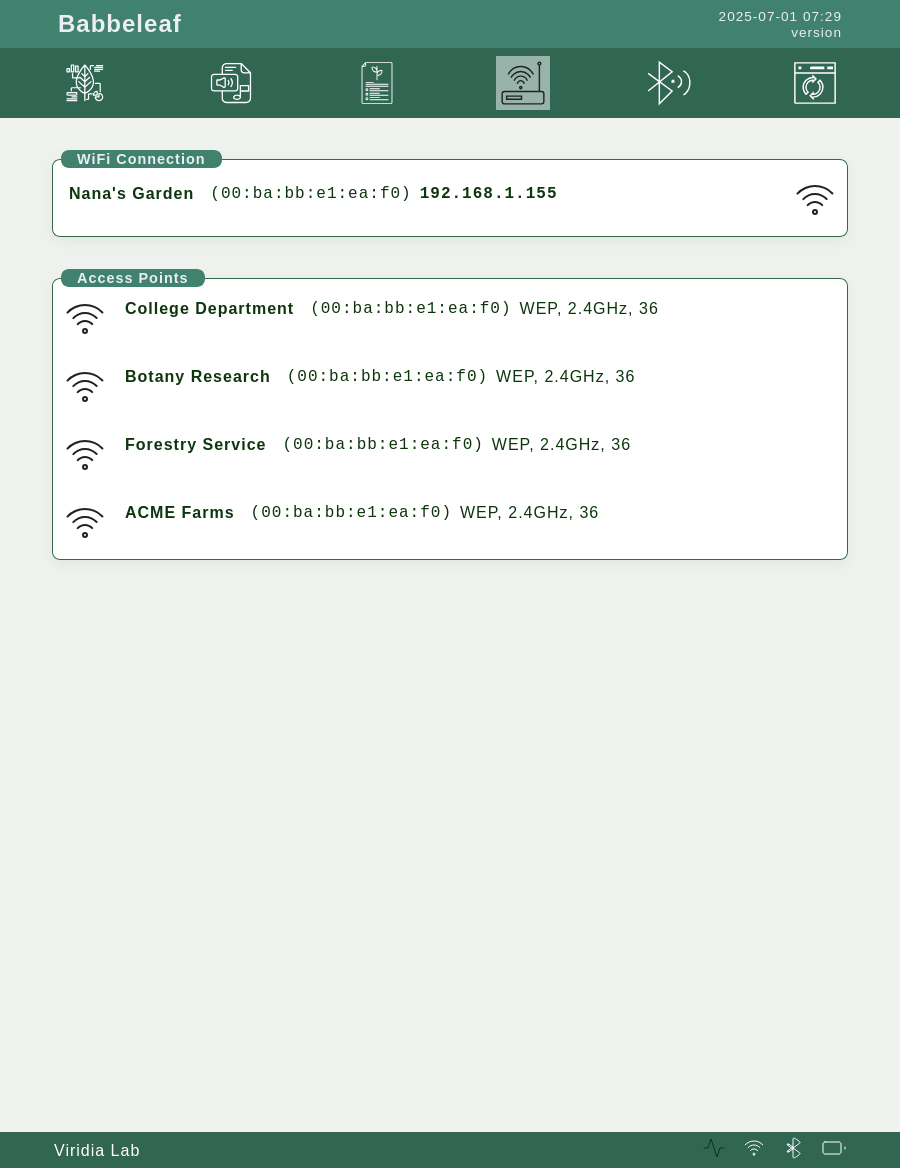
Overview
The WiFi Panel allows you to manage the wireless connectivity of your Babbeleaf device. Whether you're operating in the field or at your desk, stable wireless access enables full control of the device through its web interface. This panel is divided into two sections: WiFi Connection and Access Points.
WiFi Connection
This section displays the currently connected wireless network, including:
- SSID – the network name
- MAC Address – hardware identifier
- IP Address – assigned network address
The signal strength icon gives a quick visual indication of connection quality. If the device is not currently connected to a WiFi network, this section will appear empty.
Access Points
This section shows a list of all WiFi networks discovered nearby. Each network displays:
- SSID
- MAC address
- Security protocol
- Band and channel
Selecting a network prompts the user to enter the correct passphrase. Once connected, the WiFi Connection section will update with the new connection details.
Previously connected networks may be stored for auto-reconnection.