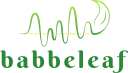WiFi Connection
Configure the Babbeleaf device’s wireless connection. View current network status and scan for available access points.
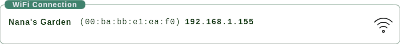
Current WiFi Connection
The WiFi Connection fieldset displays the currently active wireless network connected to the Babbeleaf device. Information includes:
- SSID: The name of the network.
- MAC Address: The unique identifier of the network interface.
- IP Address: The dynamic or static address assigned by the network (e.g.
192.168.1.155).
A signal strength icon is displayed to indicate connection quality. If the device is disconnected or no network is configured, this fieldset will appear empty.